Firenvim#
firenvim ↗ 是一個可以把 nvim 嵌入瀏覽器的插件,像是這樣
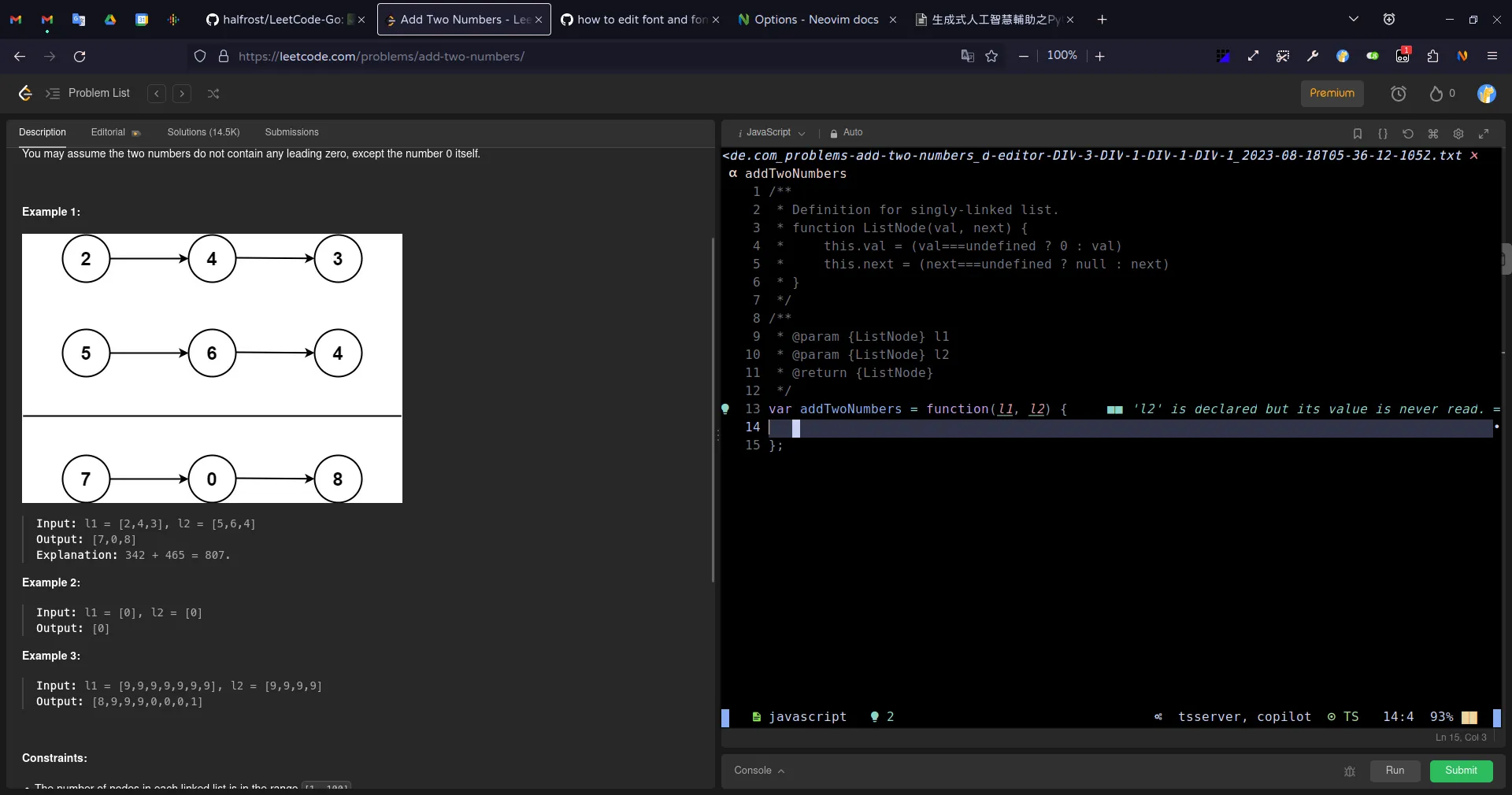
我的 nvim 現在是用 astronvim ↗ 設定檔,所以以下內容都是放在
~/.config/nvim/lua/user/init.lua裡面
預設關閉 firenvim#
如果不關的話他會在所有你想打字的地方跳出來,像是 google 搜尋、messenger 輸入框,等等你不希望他出來的地方
{
options = {
g = {
firenvim_config = {
localSettings = {
[".*"] = {
priority = 0,
takeover = "never",
},
},
},
}
}
}在特定網站開啟#
預設關閉後我們還是可以用 <C-e> 開啟,不過某些網站還是自動開會方便一點,所以再加上
{
options = {
g = {
firenvim_config = {
localSettings = {
[".*"] = {
priority = 0,
takeover = "never",
},
["https://leetcode.com/"] = {
priority = 1,
takeover = "always",
},
},
},
}
}
}filetype#
因為 firenvim 開啟時的 filetype 預設是 txt,不會有語法提示、LSP 自動捕全等等功能,所以我們加上一點設定讓他會自動給 filetype
{
options = {
g = {
firenvim_config = {
localSettings = {
[".*"] = {
priority = 0,
takeover = "never",
},
["https://leetcode.com/"] = {
priority = 1,
takeover = "always",
},
},
},
}
},
polish = function()
-- modified from https://github.com/RRethy/dotfiles/blob/195d7c9bb7be0198e522d05fd528c9fb48121fba/nvim/init.lua#L546
local function autocmd(event, pattern, callback)
vim.api.nvim_create_autocmd(event, {
pattern = pattern,
callback = callback,
})
end
autocmd("BufEnter", { "leetcode.com_*.txt" }, function() vim.o.filetype = "javascript" end)
end,
}字體#
因為我的 terminal 和 nvim 有用到 nerd 字體 ↗,可以顯示一些奇奇怪怪的符號,但是瀏覽器沒有,所以要指定字體給 firenvim 使用,我用的 nerd 字體是 BitstromWera Nerd Font Mono,你可以換成你喜歡的
{
options = {
opt = {
guifont = "BitstromWera Nerd Font Mono",
},
g = {
firenvim_config = {
localSettings = {
[".*"] = {
priority = 0,
takeover = "never",
},
["https://leetcode.com/"] = {
priority = 1,
takeover = "always",
},
},
},
}
},
polish = function()
-- modified from https://github.com/RRethy/dotfiles/blob/195d7c9bb7be0198e522d05fd528c9fb48121fba/nvim/init.lua#L546
local function autocmd(event, pattern, callback)
vim.api.nvim_create_autocmd(event, {
pattern = pattern,
callback = callback,
})
end
autocmd("BufEnter", { "leetcode.com_*.txt" }, function() vim.o.filetype = "javascript" end)
end,
}