砲台自動瞄準#
用處理器可以控制砲台們打的方向和什麼時候打,這樣只要有一群受控的砲台,就可以在射程範圍內指哪打哪
單一砲台#

如圖所示,砲台跟著玩家瞄準的方向打
以下是程式碼
radar player any any distance duo1 1 player
sensor x player @shootX
sensor y player @shootY
sensor shoot player @shooting
control shoot duo1 x y shoot 0| command | description |
|---|---|
| radar | 取得玩家物件 |
| sensor | 抽出玩家物件的 shootX、shootY(瞄準的點)和 shooting(是否正在開火) |
| control | 控制 duo1 砲台 |
| variable | description |
|---|---|
| player | 玩家物件 |
| x | 瞄準的 X 座標 |
| y | 瞄準的 Y 座標 |
| shooting | 是否開火 |
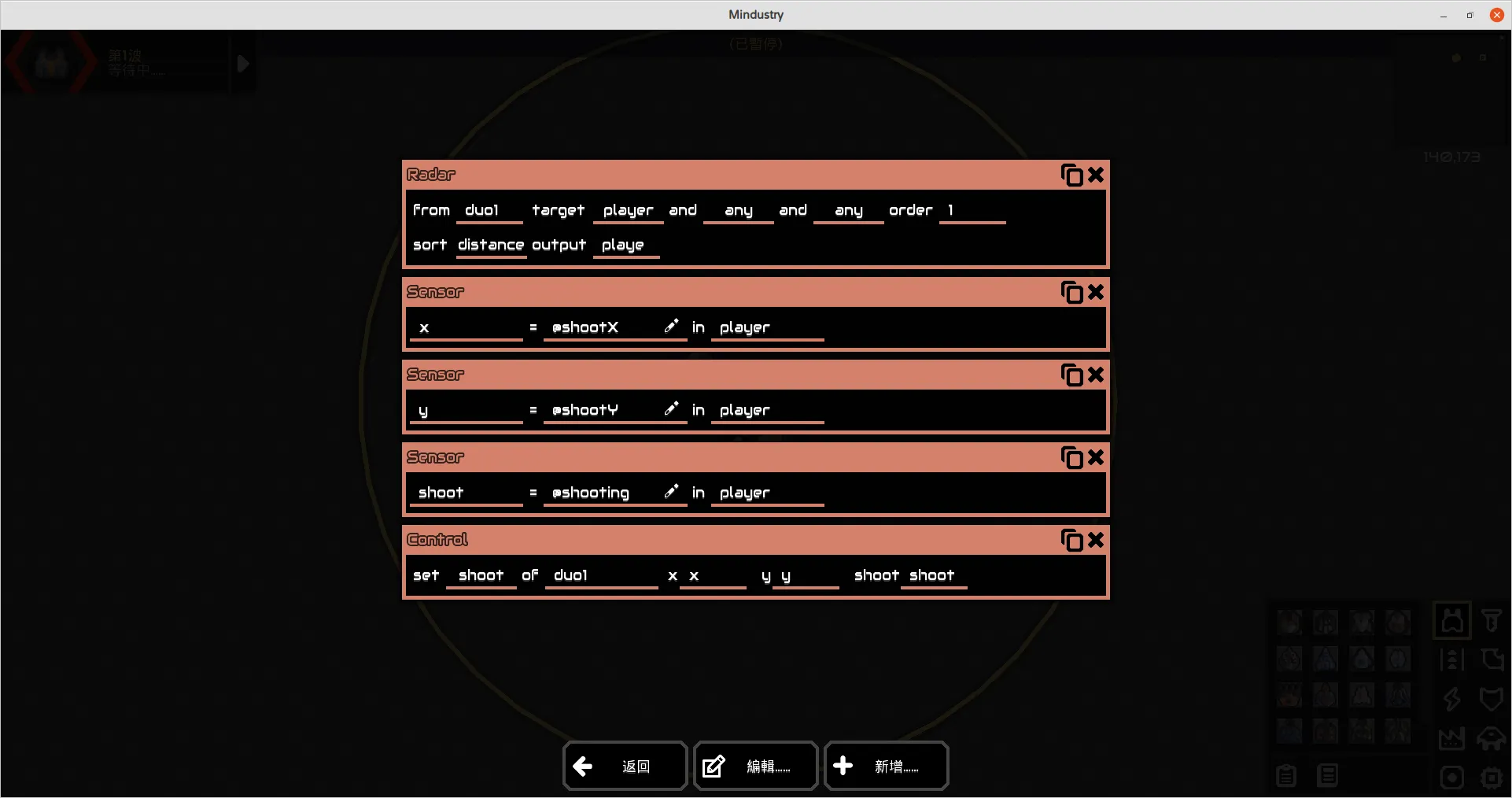
多個砲台#
上面的指令只能控制一個砲台,那麼要怎麼控制多個砲台呢?答案是 loop,但是 Mindustry 沒有提供 loop,我們只能用 jump,那麼就來看看程式吧!
set n 0
getlink result n
radar player any any distance result 1 player
sensor x player @shootX
sensor y player @shootY
sensor shoot player @shooting
control shoot result x y shoot 0
op add n n 1
op mod n n @links
jump 1 always x false以下重複的就不會再多講了
| command | description |
|---|---|
| set | 初始化一個變數 n 值為 0 |
| getlink | 取得連結的第 n 個建築,存到 result |
| op | 執行數學運算,舉例 add n N 1 => n = N + 1 |
| jump | 根據規則跳躍到某條指令,這裡的 1 是指跳到第一調指令(從 0 開始數,也就是跳到 radar),因為我們調建設成 always,因此後面兩個就不必要,你在編輯畫面應該也看不到 |
| variable | description |
|---|---|
| n | 迭代的變數 |
| @links | 總共有幾個連結的建築 |

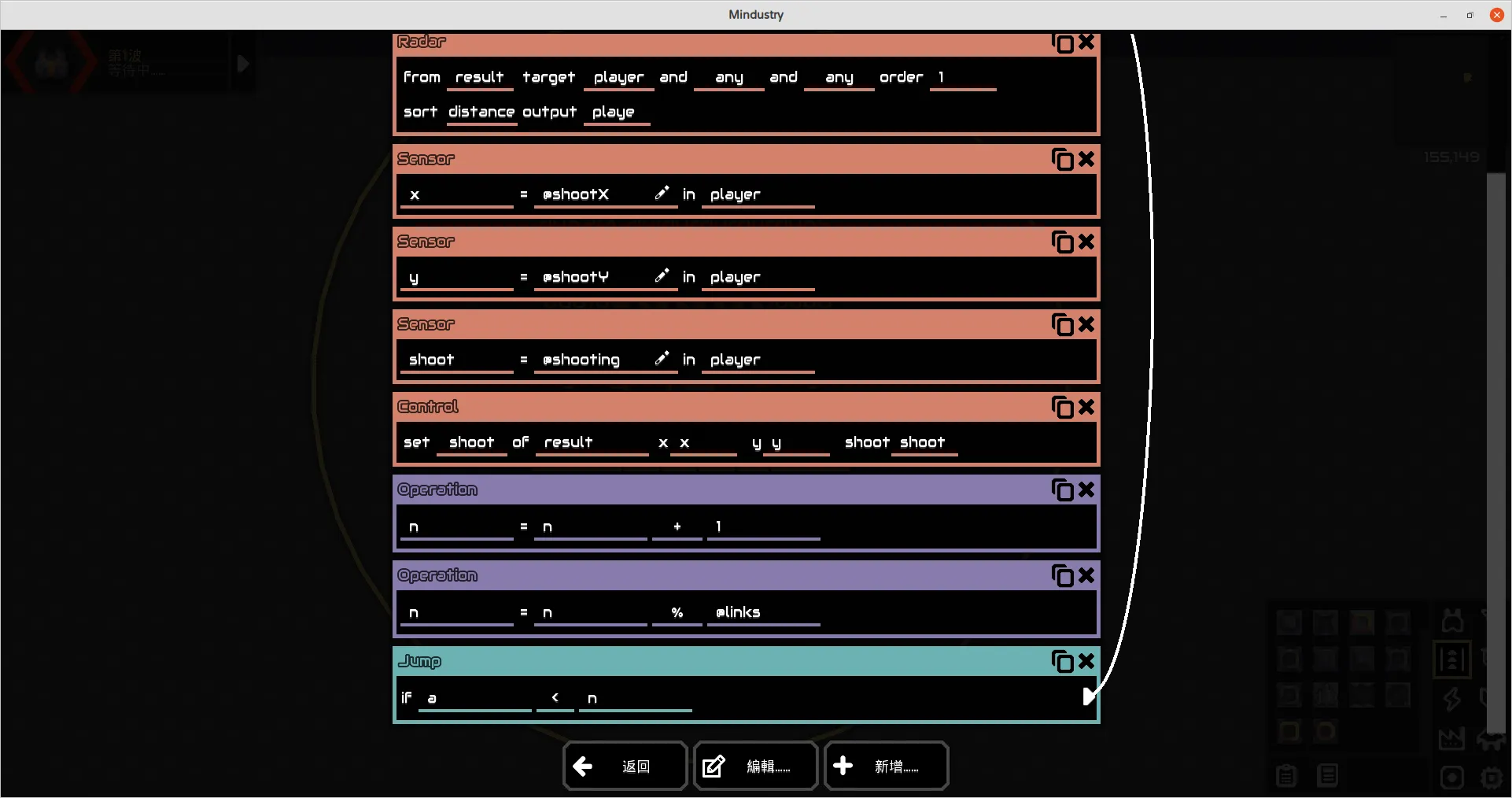
參考資料#
https://www.youtube.com/watch?v=UFK5m6qKT6U ↗
https://www.youtube.com/watch?v=YMxU0jcS11I ↗