前置設定
npm 安裝 hexo-generator-sitemap
| |
設定插件
將以下內容加到 _config.yml
注意空白
| |
驗證網域
如果你的 hexo 是架在自己的網域可以跳過這步
因為我的 hexo 是 託管在 GitHub page,在 Google Search Console 驗證的時候沒辦法用網域,所以要放一個特別的檔案到我們的網站根目錄
- 首先到 Google Search Console 新增一個網域
選擇右邊,輸入你的網址

- 下載提供的 html 並放到
source/資料夾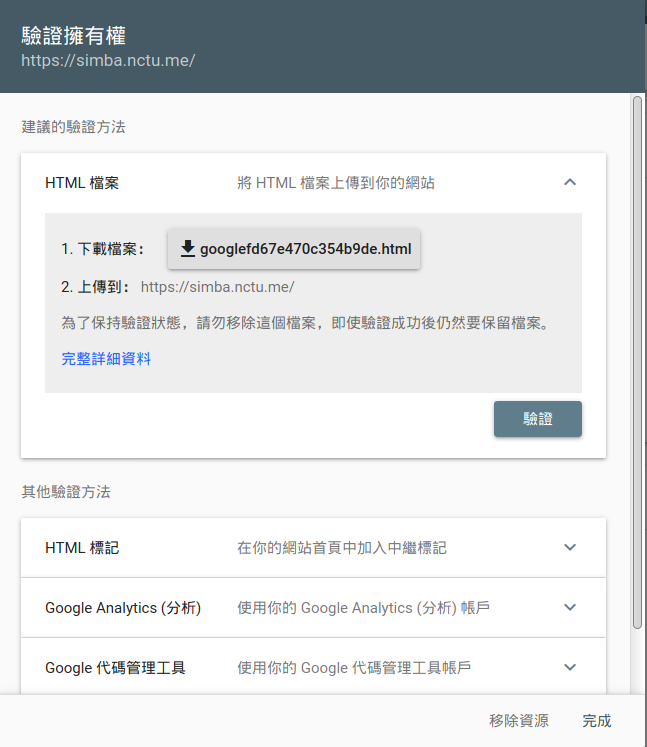
- 忽略
接下來會遇到 hexo 在生成的時候把這個 html 也放到模板裡面,所以我們要把他加入忽略清單裡面
在_config.yml裡面找到skip_render
把直接檔名寫在後面或是用清單都可以注意空白
| |
- 按下驗證,完成
Sitemap
驗證好了之後進入 Google Search Console,在側邊欄找到 索引 -> Sitemap
輸入 sitemap.xml 按提交
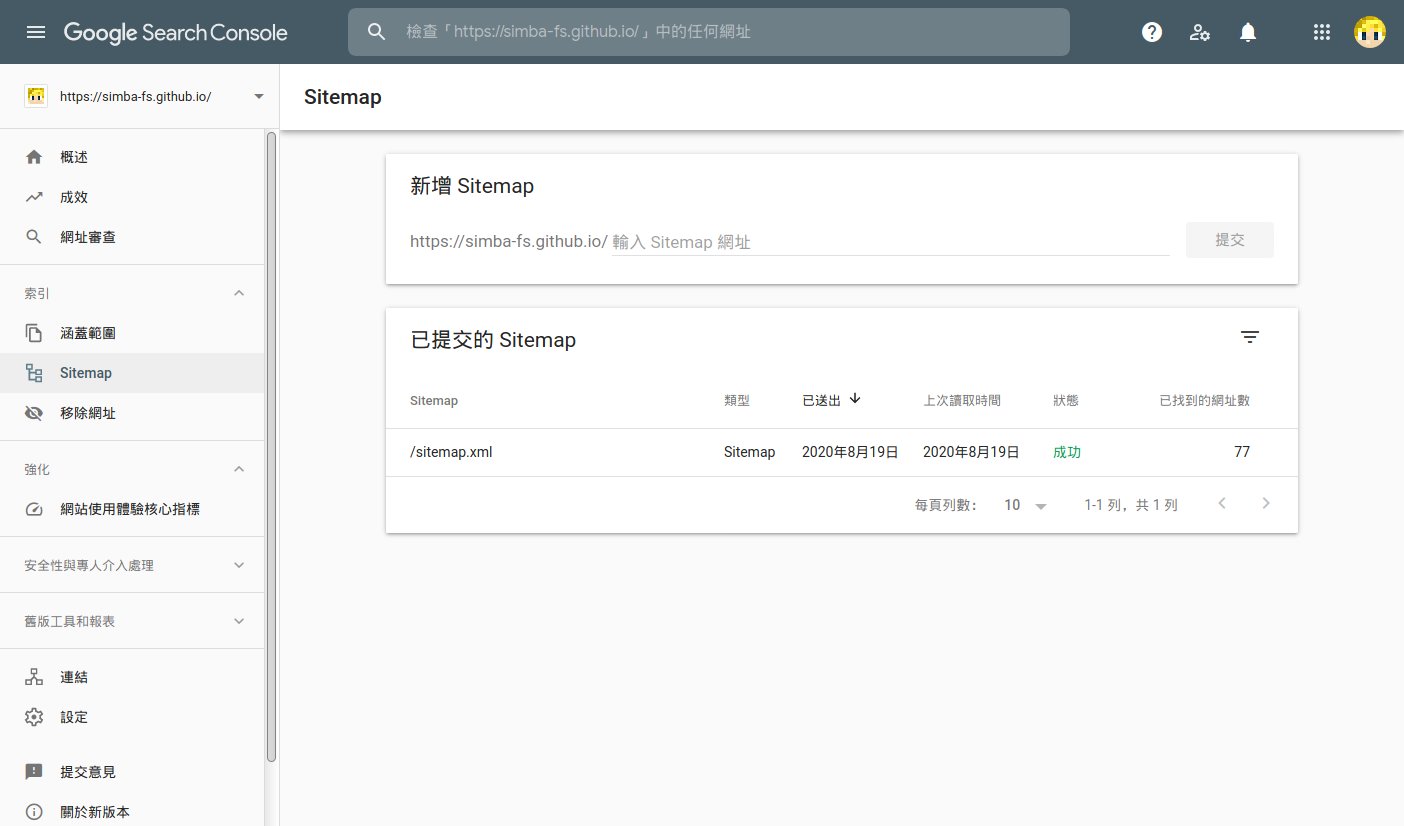
Google analytics
待新增
