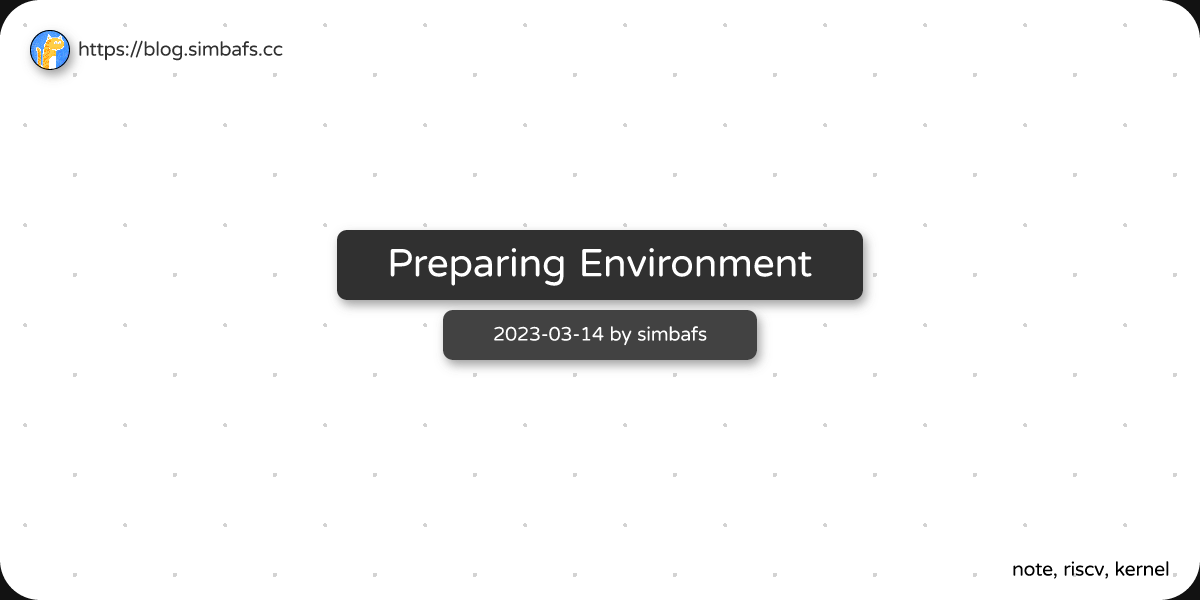Preparing Environment
1
2
3
4
5
6
| $ mkdir -p /opt/riscv/bin ~/riscv
$ echo 'export RISCV=/opt/riscv' >> ~/.zshrc
$ echo 'export PATH=$PATH:$RISCV/bin' >> ~/.zshrc
$ sudo apt install git autoconf automake autotools-dev curl python3 libmpc-dev libmpfr-dev libgmp-dev gawk build-essential bison flex texinfo gperf libtool patchutils bc zlib1g-dev libexpat1-dev ninja-build
$ cd ~/riscv
$ git clone --recurse-submodules -j8 --depth 1 https://github.com/riscv/riscv-gnu-toolchain
|
https://stackoverflow.com/questions/2144406/how-to-make-shallow-git-submodules
這裡因為如果在 make 時再去抓 submodule 好像會怪怪的
1
2
| $ cd riscv-gnu-toolchain
$ ./configure --prefix=$RISCV --enable-multilib
|
執行這步之前要先去每個 submodule 下指令 git reset HEAD --hard,應該可以修改 git clone 指令做到,但懶得重試了
這步驟要編很久
其他工具
其他工具包含 spike、proxy kernel,這兩個編譯方式都一樣
spike
1
2
3
4
5
6
7
8
9
| $ cd ~/riscv
$ sudo apt-get install device-tree-compiler
$ git clone --depth 1 https://github.com/riscv/riscv-isa-sim.git
$ cd riscv-isa-sim
$ mkdir build
$ cd build
$ ../configure --prefix=$RISCV
$ make
$ sudo make install
|
1
2
3
4
5
6
7
8
| $ cd ~/riscv
$ git clone https://github.com/riscv/riscv-pk.git
$ cd riscv-pk
$ mkdir build
$ cd build
$ ../configure --prefix=$RISCV --host=riscv64-unknown-linux-gnu
$ make
$ sudo make install
|
測試
1
| $ riscv64-unknown-linux-gnu-gcc -v
|
/tmp/hello.c
1
2
3
4
5
6
| #include <stdio.h>
int main(){
printf("hello world");
return 0;
}
|
執行
1
2
| $ riscv64-unknown-linux-gnu-gcc -static -o /tmp/hello /tmp/hello.c
$ spike --isa=RV64GC $RISCV/riscv64-unknown-linux-gnu/bin/pk /tmp/hello
|
參考資料
上課 Homework 0 講義